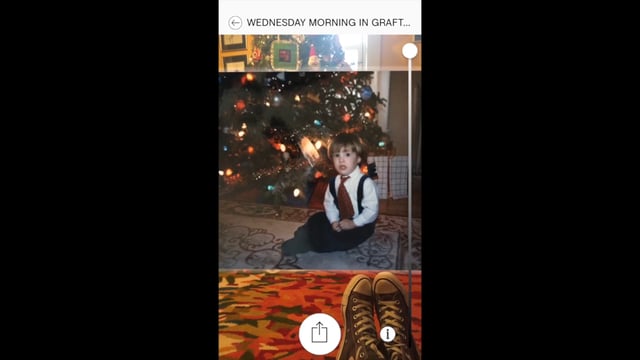There are so many fun ways to use Membit over the holidays. One way to enjoy our augmented reality photo app is to create and view membits using historic photos. In this quick video, we see our friend and team member Stephen, as an adorable child at his at his parent’s home in Massachusetts. We’ve used the built in screen capture feature that is available by pushing the red button in the app, in the lower left corner. From there we saved the videos to our camera roll. The video above is two membit screen captures edited together.
So here are the DIY steps for you to create or view your own historic holiday membits. First off, download Membit here.
The recipe to create this holiday magic is as easy as 1-2-3!
To create a historic holiday membit:
- Save a historic photo to your camera roll.
- Find the location that the photo was originally taken.
- Align the historic photo in the original location and press save.
To view a historic holiday membit:
- Find a historic membit by searching on the map or list of nearby images.
- If you are at the physical location, align the view from the screen with the physical reality and press “HERE”
- The saved historic holiday membit will magically appear!
If you are not at the location, but still want to view the membit, you can do that when the prompt comes up notifying you that you are not close enough to view the membit in person.
May the sweetness of sleds and magic of the season lights fill your homes. Let us know how you like this-and share your holiday membits with us by tagging us on social media with #membit.
If you have questions about this magical recipe, don’t hesitate to reach out via email at info@membit.co.